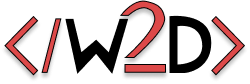

Every year, someone asks me,
“Rahim, what platform should I use for my website?”
It sounds like a question about technology, but it’s really a question about purpose. About story. About peace of mind.
Heading into 2026, the web world keeps evolving faster than ever. New updates, new features, new hype. But one thing never changes: the need to build something that truly represents who you are and what your brand stands for.
I’ve built on all the major platforms. I’ve seen the wins, the walls, and the weird moments when you realize your CMS has its own personality. So here’s my honest, experience-based take on Webflow, WordPress, Framer, Wix Studio, and Shopify as we move into 2026.
This isn’t about trends. It’s about truth.
WordPress is that experienced friend who has been through every era of the internet. It remains one of the most powerful and flexible tools available.
It’s perfect for content-rich sites, SEO-driven strategies, and brands that need complete control. You can build anything with it — blogs, memberships, complex integrations.
But it asks for care. Plugins need attention, updates need testing, and security needs discipline.
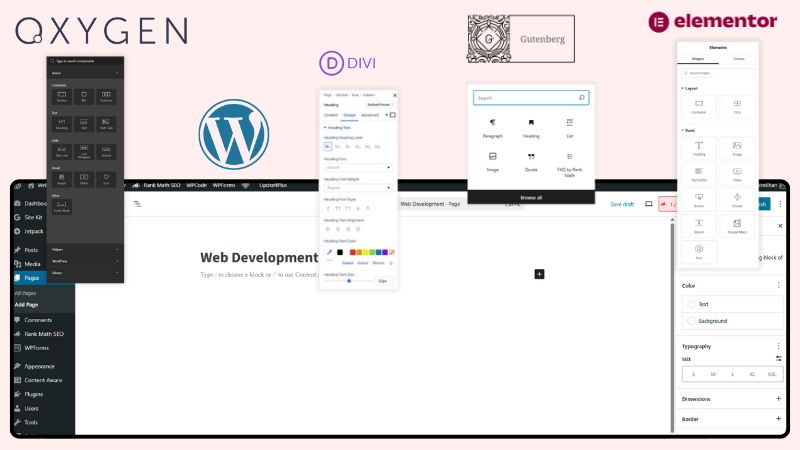
I use WordPress when:
WordPress is not glamorous, but it’s dependable. When you master it, it becomes a creative weapon.
Webflow still feels like magic. It bridges the gap between design and development better than anything else.
For creative brands, it’s a dream. You can build visually, create custom animations, and ship professional-grade websites without writing code. Every movement and element feels handcrafted.
It’s not the cheapest or easiest platform to learn, but when storytelling and design integrity matter, Webflow makes every project shine.
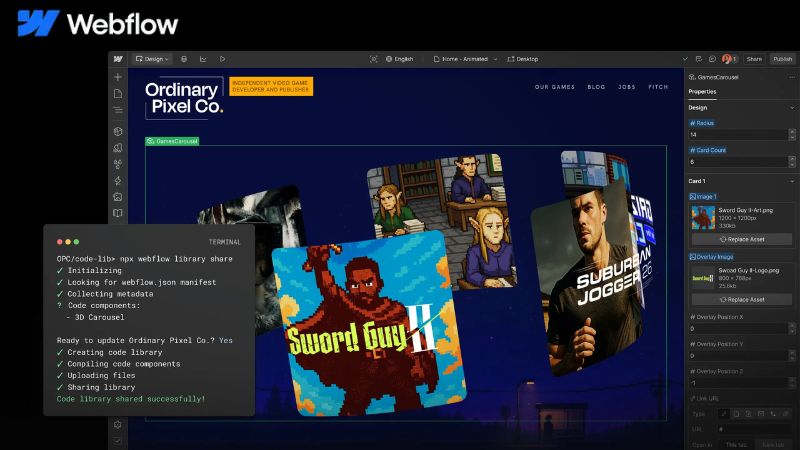
I use Webflow when:
In 2026, Webflow is evolving even faster, giving designers more power while keeping the process visual. It’s the tool for people who care about beauty and control.
Framer feels like a glimpse into the future. It’s intuitive, elegant, and fast. You can design and publish almost instantly, and the built-in animations make it a favorite for creative experiments and high-end landing pages.
It’s not built for massive or complex sites, but for storytelling and simplicity, it’s brilliant.
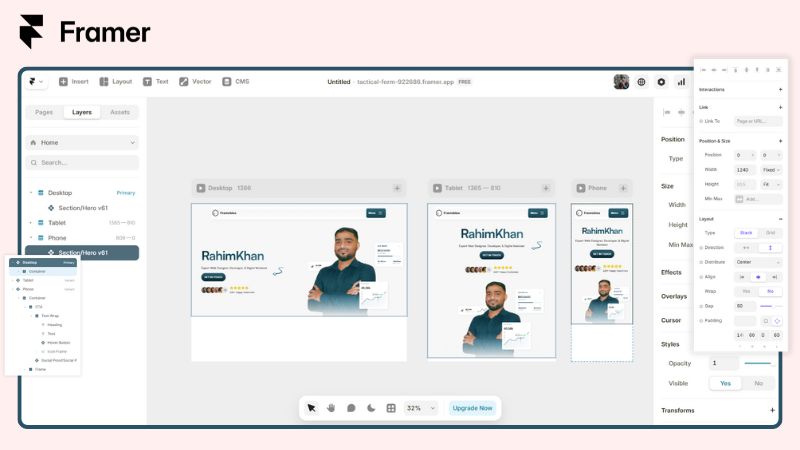
I use Framer when:
Framer continues to grow its ecosystem and SEO tools, which makes it an exciting space to watch in 2026.
Wix has grown up. The new Wix Studio is fast, flexible, and surprisingly capable.
It’s a smart choice for small businesses that want a professional online presence without technical drama. The templates are modern, the editing is easy, and it all just works.
You won’t get the depth of Webflow or the open customization of WordPress, but for straightforward projects, it’s a fantastic option.
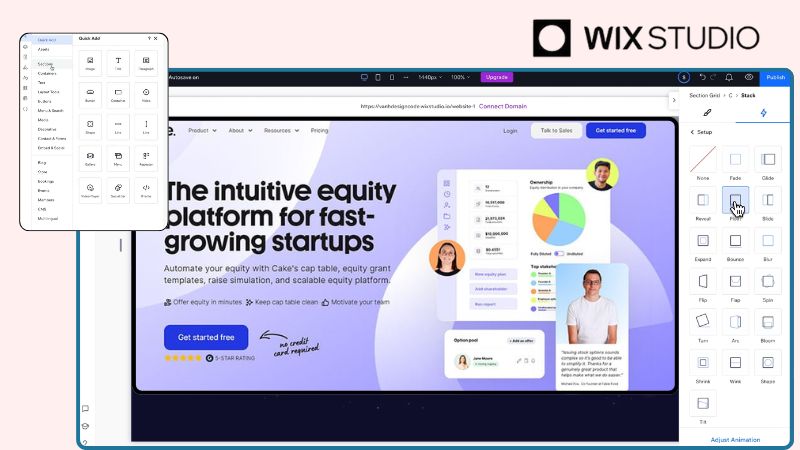
I use Wix Studio when:
It’s no longer “the simple tool.” It’s the tool that respects your time.
Shopify is still the clear leader in online selling. If your goal is to sell products, there’s nothing more reliable.
Everything from checkout to inventory feels smooth and integrated. The ecosystem of apps and themes keeps expanding, and with new customization options, Shopify continues to grow beyond e-commerce into full brand experiences.
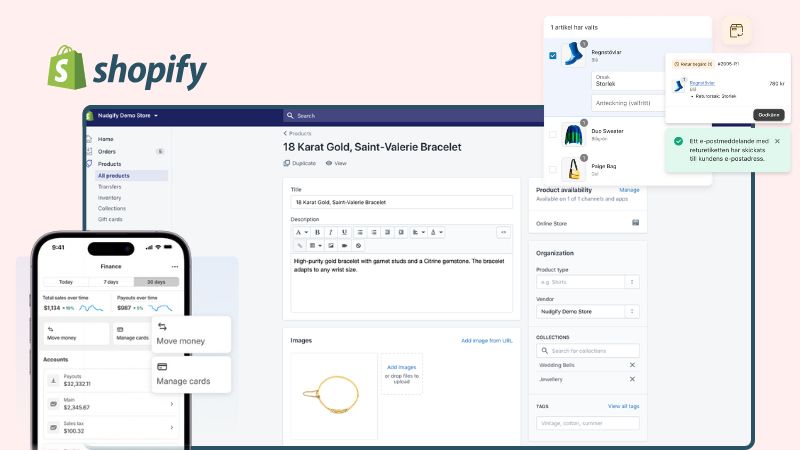
I use Shopify when:
Shopify owns this space, and 2026 will only make it stronger.
There isn’t a single winner. The right platform depends on your story, your audience, and your goals.
If visuals and storytelling lead the way, Webflow or Framer are perfect.
If content and structure matter most, WordPress wins.
If you’re selling products, Shopify is the obvious choice.
If you need simplicity, Wix Studio keeps life easy.

It’s not about chasing the latest platform. It’s about finding the one that supports how you serve people best.
Every project starts with one question:
“What story are we telling, and who are we telling it to?”
Once that is clear, the platform becomes a detail, not a decision.
Your website is your digital voice. The platform is just the microphone.
When your message is true and your story connects, the tech disappears — and what remains is something people feel.
That’s what we in Website 2 Design build for.
If your goal is speed, Wix Studio and Framer win. You can design, publish, and go live in a single day if your content is ready. Shopify is also fast if you already have your products organized.
WordPress and Webflow take more setup time but give you far more control once you’re running. I always say this: if you want quick, choose Wix or Framer. If you want freedom, invest the extra time in Webflow or WordPress.
Yes, but it is not as smooth as people hope. WordPress exports your content easily, but Webflow structures data differently. You can move blog posts and images, but layouts and interactions need to be rebuilt.
If you think a future migration might happen, plan for it early. Keep your content and design as separate as possible. And no matter what platform you use, always keep backups of your data. It is the one habit that will save you years of regret.
WordPress is still the SEO king because of its plugins and total control. But Webflow has come a long way and now offers native features like clean code, fast hosting, and full control over meta data and structure.
Framer and Wix Studio are improving, but they still have limitations with advanced SEO setups. Shopify is great for ecommerce SEO but less flexible for blog and content pages.
In short:
- WordPress wins on full control.
- Webflow wins on simplicity and speed.
- Shopify wins if products are your main focus.
Shopify is built for selling, but you can use it as a light CMS if you want everything under one roof. You can create blogs, landing pages, and about sections easily.
That said, if your content strategy is the heart of your business, WordPress or Webflow are better. Shopify shines when products are the star and storytelling supports the sale.
Wix Studio is amazing for small to mid-sized businesses, but once your site grows beyond a few hundred pages or needs deep custom logic, it begins to feel tight.
It is perfect for service providers, local businesses, and small brands. But if you’re planning large content libraries, complex integrations, or heavy automation, you will eventually want to move to Webflow or WordPress.
The good news is that Wix Studio gives most small brands everything they need before that ever becomes a problem.