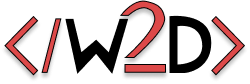
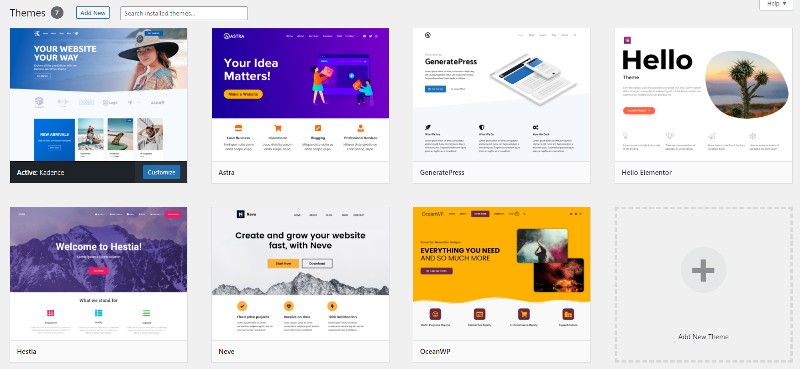
When we are New to WordPress we might spend too much time searching for the options or settings to change as we think. We just need to understand the WordPress Navigations by exploring it.
Now Let's See How We Can Update a WordPress Theme From the Dashboard.
There are two methods to update a WordPress theme
Step 1: From the Dashboard, Under Appearance >> Click Themes
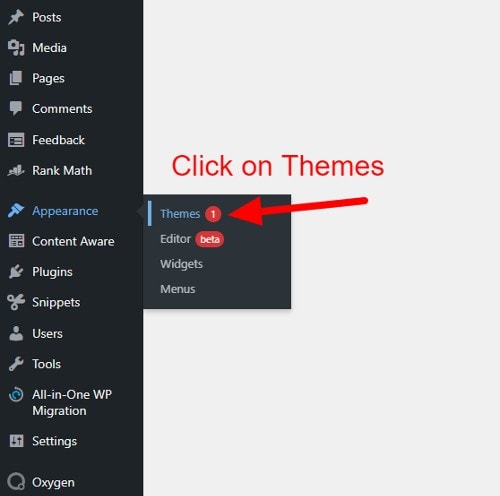
Step 2: On the Theme Page, Click Update Now
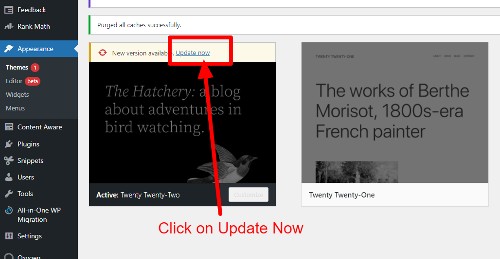
Step: 1 Under Dashboard >> Click Updates
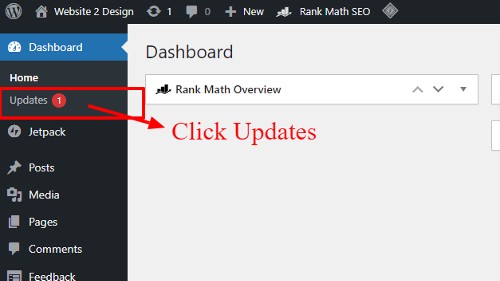
Step 2: You will see all the plugins & themes that needs to be updated
Select the theme and Click Update Themes
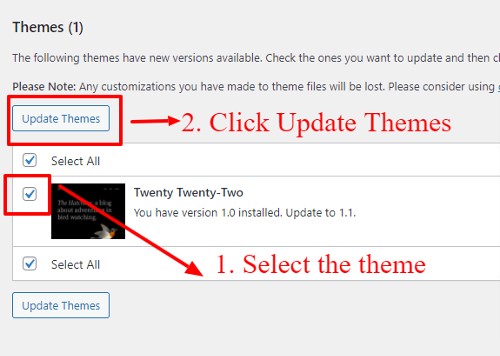
Yes, that's simple it is.
This is how you can update your WordPress themes to the latest version.
Some premium themes are updated differently, and we might need to follow the documentation provided by the theme developer.