WEBSITE 2 DESIGN
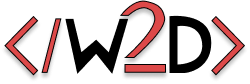
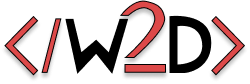
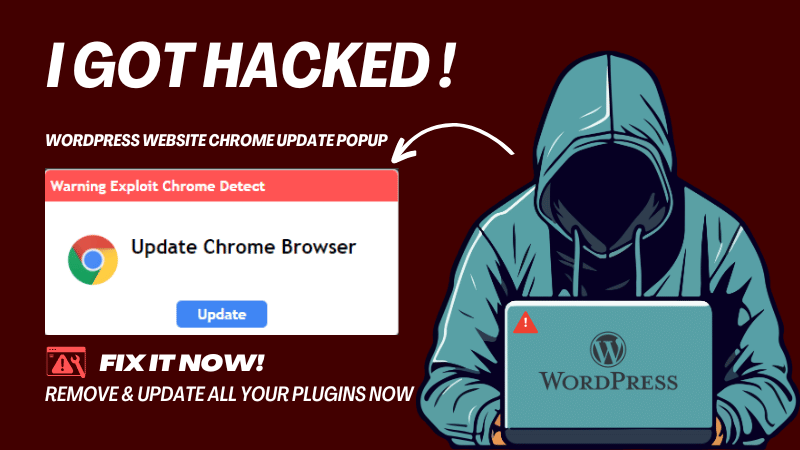
Learn how to protect your WordPress website from the latest malware threat: the deceptive Update Chrome Browser popup using Hustle Popup Plugin. Discover steps to fix vulnerabilities and safeguard your site against this insidious malware.
As website owners, we are constantly on the lookout for potential security threats that could compromise the integrity of our online presence. Recently, on April 2024 a concerning malware has been detected on WordPress websites, disguising itself as a warning message prompting users to update their Chrome browsers. This blog post aims to provide a comprehensive overview of this malware, its impact, and the steps you can take to effectively address and prevent such issues.
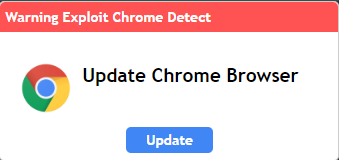
The malware in question appears to be a sophisticated attack that targets WordPress websites. It manifests as a popup message on the website, falsely claiming that the user's Chrome browser needs to be updated. When users click on the popup, they are redirected to a vulnerable website, potentially exposing them to further malicious activities.
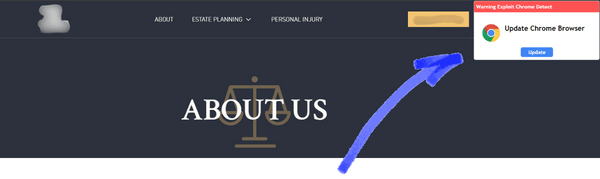
As we mentioned, we have thoroughly investigated the issue and found that the malware is not directly present in your website files. Instead, the attackers have found a way to activate a plugin called "Hustle" on our websites, which then displays the malicious Update Chrome Browser popup. This is a concerning discovery, as it suggests that the attackers have gained unauthorized access to your website administration panels as shown in the screenshot below.
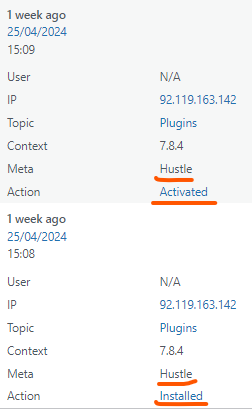
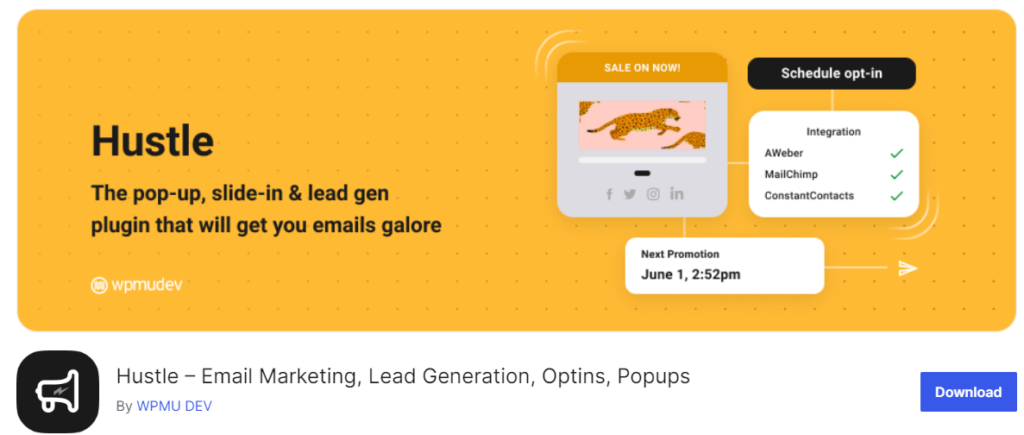
Based on our experience, the key steps to address this malware are:
To prevent similar attacks in the future, consider implementing the following measures:
Maintain a comprehensive backup strategy to ensure that you can quickly restore your website in the event of a successful attack.
Provide regular training to your team on best practices for website security, including how to identify and respond to potential threats.
The Update Chrome Browser Popup malware targeting WordPress websites is a concerning issue that requires immediate attention. By understanding the nature of the attack, taking the necessary steps to address the problem, and implementing robust security measures, you can effectively protect your websites and your users from such threats. Remember, staying vigilant and proactive is key to maintaining a secure online presence.
Hey there! Dealing with website headaches? No worries – Website 2 Design is here to lend a hand! We're your friendly neighborhood web experts, specializing in WordPress wonders. Whether it's fixing glitches, beefing up security, or giving your site an SEO boost, we've got you covered. With over 300 happy websites in our portfolio, you can trust us to deliver top-notch results. Plus, we're not just techies – we're also experts at working behind the scenes for marketing agencies as their trusty ghost team. So, if you're ready to elevate your online presence, let's chat! Together, we'll make your website shine brighter than ever before.