WEBSITE 2 DESIGN
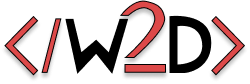
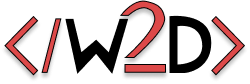

If you want to create a new website that should be Easy to Build and also Easy to Manage by yourself for longrun then Elementor Page builder is the best choice to add on your wordpress website.
Elementor is one of the highest installed wordpress plugin with 5+ Million Active Installations till now.
And it is the most recommended WordPress Page Builders for Beginners, Professionals & Web Agencies to create a Professional website.
Elementor Page Builder is really easy to understand for all beginners and it has the best widgets that will help you create a professional website, all for free. It also has bunch of 3rd party addons to spice up your website functionality and design.
It also has a Pro version that starts from $49/year. Check the pricing here.
Method 1: Installing within the WordPress Library. (Easy & Simple Method)
Method 2: Installing from the Elementor website. (Create Account on Elementor.com to Download the plugin.)
In this case we will use the Method 1 to make it simple and an easy process.
To install Elementor Page Builder from wordpress library we need to go to Plugins
Step 1: Go to Plugins >> Add New
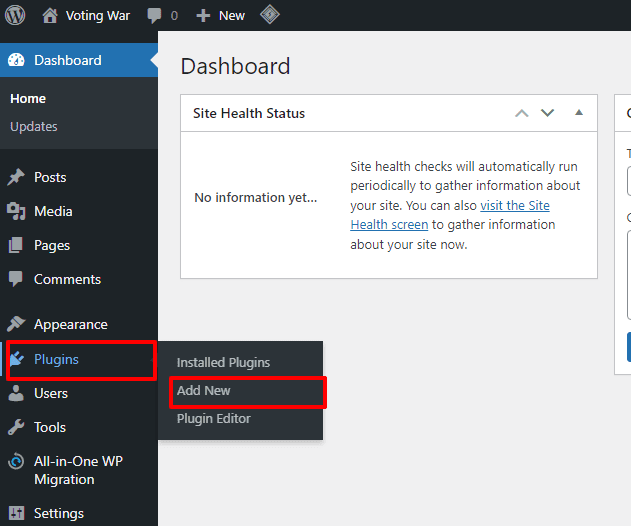
Step 2: Type Elementor on the Search box in the right and you will get some results and Click Install Now if you see the official Elementor Website Builder Plugin as same as the below screenshot.
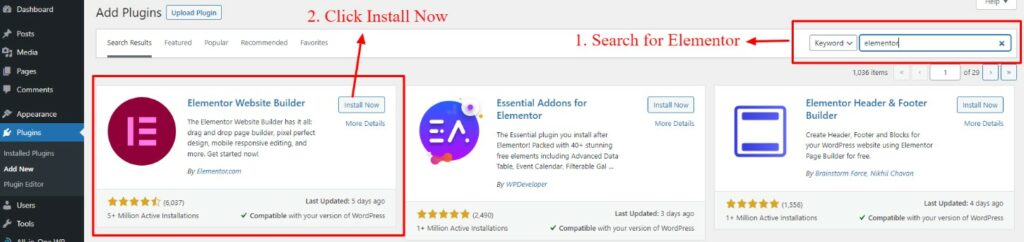
Step 3: Click Activate Button
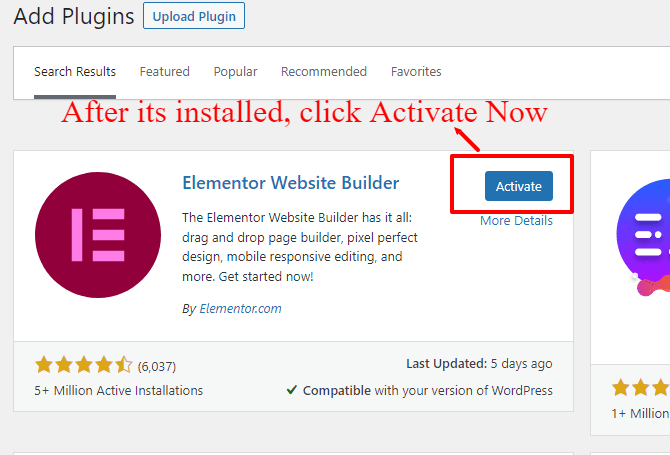
That's it! Now You have Installed and Activated Elementor Page Builder on your WordPress website.
So you can start building web pages with the Easy to Use Elementor Builder Plugin.
For more Flexibility And Dynamic Functionalities, check out Elementor Pro WordPress Plugin
